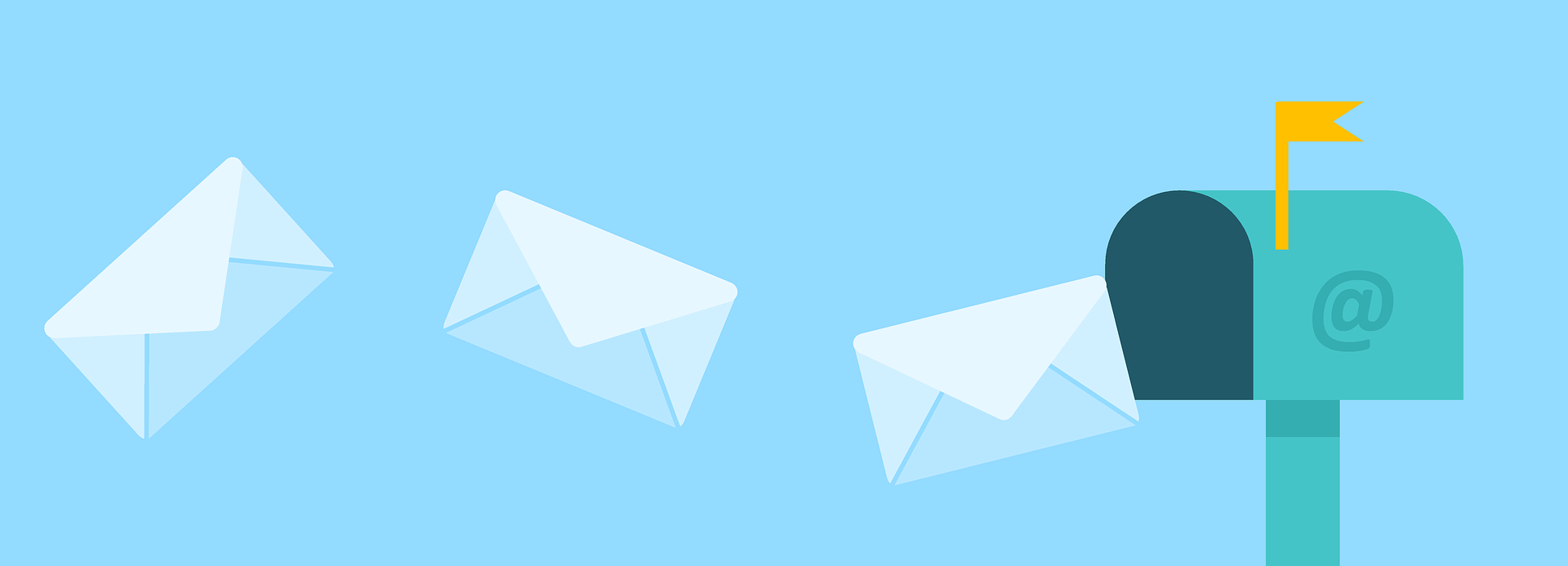Oftentimes in email marketing, we send out a batch of emails to our subscribers but we often do not really consider that many of the emails will simply hit their Junk or Spam folder resulting in a lower open rate for your campaigns.
In order to increase the chances of inbox placement (or inboxing rate) for your email campaigns, you should make sure to get permission from your contacts before you email them, and even consider things such as your subject line usage and even your reputation as an email sender.
Make Sure to Get Permission from your Contacts
It’s a common approach that many business owners will simply purchase an email list and start sending marketing messages but this is hardly ideal. Always aim to build your email list right away and ask for permission before you send marketing messages.
By making sure that your contacts know you before you start promoting your products or services, you will have already taken the most difficult step which is acquiring the contact in the first place and making sure that they know you.
This approach can also reduce the chances that they will mark your email as spam as it could hurt your sender reputation.
Maintain a Clean Email List
Keeping your email list clean ensures that you primarily work with an engaged audience. If you practice safe list cleaning by removing inactive subscribers, your chances of getting your emails delivered right to your contacts inboxes is likely to increase.
For example, if you have a high number of contacts who have not opened the last 10 campaigns you have sent, you may consider removing them from your email list. When you remove these contacts, you will have better email marketing metrics, such as improved open rates.
This approach allows email providers to know that most people you email want to receive your emails and as such, it should increase the chances that your emails will arrive in inboxes and not the spam folder.
Do take note that it’s important that you first consider reengagement campaigns in order to win those subscribers back before you simply remove them.
Personalize Your Emails
You can personalize your emails in multiple ways, from including your contacts name (if you have it) in the “To” field, to sending targeted emails by segmenting your campaigns.
Many email providers will allow you to add the contacts name whenever it is available to your email marketing messages. For example, Mailchimp gives you this option before you send a campaign.
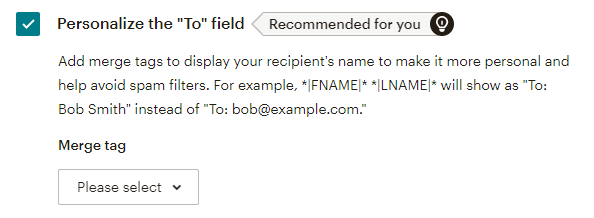
Adding their name will increase the chances that your email makes it into their inbox because their email provider will understand you may already be familiar with them.
Segmenting your emails will also increase your engagement metrics on top of reducing deliverability issues. And although it is more work when you have to send multiple campaigns to smaller audiences, it will be highly worth it if your audience size is big enough to justify the extra time spent.